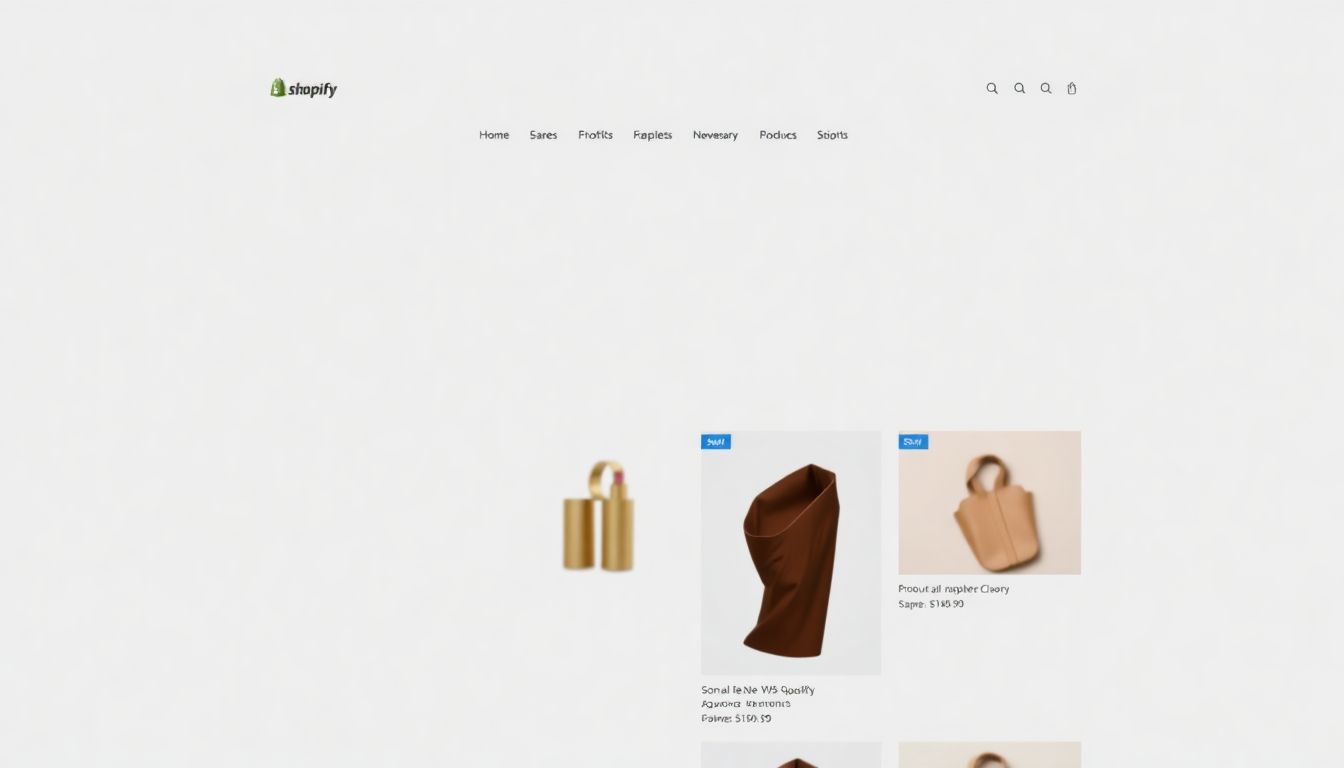
Can't Make Sales? Fix Your Shopify Store Now
Is your Shopify store feeling more like a money pit than a gold mine? You've poured your heart (and savings) into it, but sales are crawling, not soaring. All that potential revenue is slipping through your fingers. It's time to stop the bleeding!
Many Shopify stores struggle to turn visitors into buyers. This could be poor website design, unclear product descriptions, or a clunky checkout. But don't worry! This article provides actionable solutions to diagnose and fix these issues. Get ready to transform your store into a sales-generating machine.
1. Diagnose the Problem: Understanding Why Sales Are Stalling
Before you can fix anything, you need to know what's broken. Think of this as a check-up for your store. We'll explore traffic, conversions, and customer feedback. That way, you can find the root causes of low sales.
1.1. Website Traffic Analysis: Are You Reaching the Right People?
Who is visiting your store? Is it your target audience? Google Analytics can help you find this. It tracks where your visitors come from. It also reveals how they behave on your site.
Are most visitors coming from social media, or search engines? A high bounce rate indicates visitors leave quickly. Low session times also tell you visitors aren't sticking around. See what pages they are exiting from the most.
Actionable tip: Install Google Analytics right now. Check key metrics weekly to understand your audience.
1.2. Conversion Rate Optimization (CRO) Audit: Where Are Visitors Dropping Off?
The conversion funnel is the path a visitor takes to purchase. Where do people leave this path? Your cart abandonment rate is a crucial metric. A high rate means people add items, but don't buy.
Checkout abandonment is another important factor to watch. What about your product page conversion rate? Heatmaps and session recordings reveal user behavior.
Actionable tip: Use heatmaps to see where users click, and identify areas of struggle.
1.3. Customer Feedback Analysis: What Are Customers Saying (or Not Saying)?
What do your customers think? What are their pain points? Look at reviews, surveys, and support tickets for clues. What complaints do they share? What are the frequent questions?
Do a review sentiment analysis. It will show you the tone of your customer's feedback. This data reveals unmet needs.
Actionable tip: Add a post-purchase survey. Then, always respond to customer questions.
2. Optimize Your Product Pages: Turning Browsers into Buyers
Your product page is your chance to shine. It's where you convince visitors to buy. Use visuals, descriptions, and calls to action to close the sale.
2.1. High-Quality Product Photography and Videography
Images are essential for selling online. Use photos that are clear, professional, and attractive. Show your product from different angles.
Can you showcase product features through video? High-quality visuals improve sales. Visuals can grab attention in ways that text can't.
Actionable tip: Invest in great product photos and videos today.
2.2. Compelling Product Descriptions: Sell the Benefits, Not Just the Features
What problems does your product solve? Don't just list features. Describe the benefits to the buyer. Use language that excites and persuades. Focus on how the product makes life easier or better.
Actionable tip: Write descriptions that focus on customer benefits.
2.3. Clear Call-to-Actions (CTAs) and Urgency
Tell visitors what to do next with a clear CTA. "Add to Cart" or "Buy Now" are good options. Make your CTA buttons stand out. Use color, size, and placement to grab attention.
Do limited-time offers or sales to create urgency. Urgency can push hesitant buyers to purchase.
Actionable tip: Try different CTA colors and wording. See what works best!
3. Streamline the Checkout Process: Reduce Friction and Cart Abandonment
A smooth checkout process is vital. Make it easy for customers to complete their purchase. Reduce friction and eliminate any roadblocks.
3.1. Simplify the Checkout Form: Remove Unnecessary Fields
Too many fields can frustrate customers. Only ask for information that is truly needed. Offer guest checkout so users don't have to create an account.
Can you autofill addresses? Reduce the amount of required information. Make the process quick and painless.
Actionable tip: Review your checkout form and cut out unnecessary fields.
3.2. Offer Multiple Payment Options: Cater to Customer Preferences
Everyone has a preferred payment method. Offer credit cards, PayPal, Apple Pay, and Google Pay. Look into other payment gateways.
The more options you offer, the more customers you can cater to. Make it easy for them to pay their way.
Actionable tip: Include many payment options to serve a large audience.
3.3. Transparent Shipping Costs and Policies
Hidden shipping costs are a major turnoff. Be upfront about shipping fees. Offer flat-rate shipping or free shipping above a certain amount. Provide estimated delivery times.
Don't surprise customers at the last minute. Transparency builds trust.
Actionable tip: Display shipping costs early in the process.
4. Build Trust and Credibility: Reassure Potential Customers
Customers need to trust you before they buy. Show them you're reliable and credible. Use reviews, security badges, and contact information to build confidence.
4.1. Display Customer Reviews and Testimonials
Positive reviews build trust. Implement a review system on your site. Show off testimonials on key pages. Happy customers are your best salespeople.
Actionable tip: Ask for reviews from your happy customers.
4.2. Showcase Security Badges and Trust Seals
Online security is a top concern. Display security badges and trust seals. This shows customers their data is safe. Use SSL certificates and secure payment gateways.
Actionable tip: Display security badges on your checkout page.
4.3. Clear and Accessible Contact Information
Make it easy for customers to contact you. Display your email address, phone number, and live chat options. A contact form is also a good idea. This transparency builds trust.
Actionable tip: Make your contact info easy to find on your site.
5. Mobile Optimization: Ensuring a Seamless Mobile Experience
More and more people shop on their phones. Your store must work well on mobile devices. It's about giving mobile users a great experience.
5.1. Responsive Design: Adapting to Different Screen Sizes
Responsive design adapts to different screen sizes. This ensures your site looks good on any device. Test your site on different phones and tablets. A seamless mobile experience is essential.
Actionable tip: Use Shopify's responsive themes for a great mobile look.
5.2. Mobile-Friendly Navigation and Functionality
Make sure your navigation is easy to use on mobile. Simplify menus and use clear icons. Make buttons big enough to tap on a small screen. Test everything on your phone.
Actionable tip: Streamline your site's mobile navigation.
5.3. Fast Loading Times on Mobile Devices
Mobile users have little patience for slow websites. Optimize images for mobile to reduce file size. Use a content delivery network (CDN) to speed up loading times. Every second counts.
Actionable tip: Test your site speed on mobile and make improvements.
Conclusion
Fixing a Shopify store can feel hard. But with the right approach, you can turn things around. Diagnose the issues, optimize your product pages, and streamline the checkout. Build trust and make sure your site works well on mobile. Your Shopify store will transform into a sales machine! Now go make those sales!
